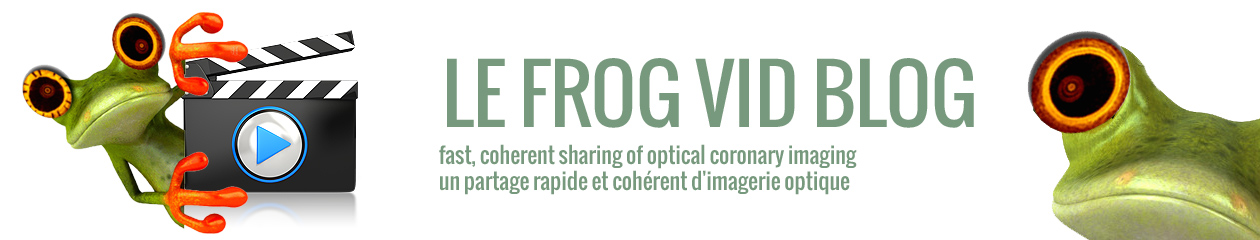Converting a video from .mov or .avi format into the more internet friendly mp4 or m4v format is a relatively simple process. If you are using the TIVO system (or whatever it was that nicolas told me of) you can actually save your videos directly as mp4. If not you can convert using Quicktime, which is installed on all apple computers and may be downloaded for free for windows.
Download Quicktime for Windows.
Open any wma, avi or mov movie in Quicktime. From the top menu select File and then choose the option “Save For Web”
A box will open.
Select the third option, “Computer”.

Quicktime will automatically create an m4v folder and the conversion will be saved to the same location in your computer as the original movie file. Note: your original file will still be intact and in the same location where you originally saved it to.
Click save. The conversion will now take place. Depending on the size of your original movie file this may take a minute or so.
Navigate to the folder Quicktime has created. Open it. Inside the folder will be another folder entitled Resources. This is where you will find your mp4/m4v movie file.
If your movie file was originally called something like “heartscan.avi” it will now be called “heartscan-Computer.m4v. It is now in a format perfect for sharing on the web and may be directly uploaded by you into a post at cardiolefrog forum.
OTHER FORMATS